Editor's review
Managing music has never been as easy as in present times with the help of computer systems, music systems and more portable devices like MP3 players and iPods. An iPod is a portable media and music player having multiple functionalities and was first introduced and marketed by Apple in the early 2000s. Since its launch, the company has developed various up-graded versions of this wondrous utility with varied functions and capabilities. Consisting of an internal hard drive, an iPod can also serve as a data storage device with different storage capacities depending upon the model. An iPod assistant called Emicsoft iPod Manager 3.1.10 can help iPod users to manage and store multiple media files and transfer them elsewhere.
Emicsoft iPod Manager opens with a vibrant looking interface with the main options placed at the top and the main screen displaying the tools for carrying out its functionalities. With the help of this application, the users can rip DVD discs, video files and audio tracks to iPod compatible formats which include MPEG-4, MOV, MP3, WAV and M4A. Further, the user can sync musical tracks, videos, images and playlists from the computer system to the iPod quickly or copies iPod files to the PC. Users can locate any files saved through the integrated search engine and the detailed information includes the file name, its size, the artist and album and the music genre. The key features of the software also consist of facilities to import songs and videos from the PC to the iPod; displaying all information on the interface accurately regarding files saved and keep backups for the iPod files by copying them from iPod to local disks.
To conclude, Emicsoft iPod Manager 3.1.10 earns rich stature owing to its flexible and impressive functionalities and hence gets a rating score of four points for its multiple features and enhanced tools.


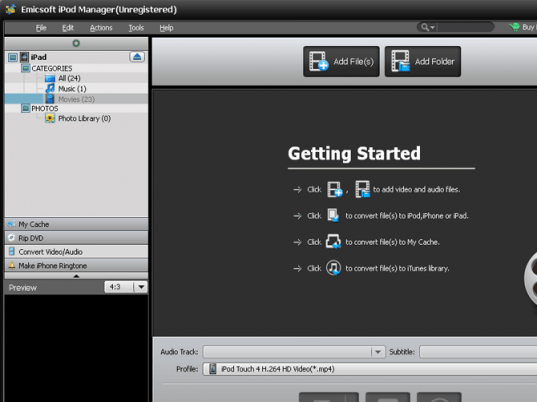
User comments